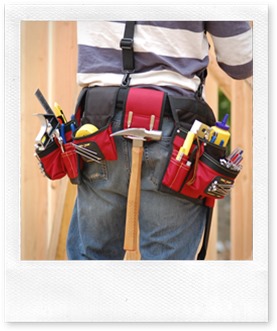 Do you miss Database Diagrams?
Do you miss Database Diagrams?
I find them to be indispensable when I join new projects, because they provide insight that makes my on-boarding much smoother.
As my databases are hosted on the Azure SQL Database Service, I am not able to create Database Diagrams using tools like Microsoft SQL Server Management Studio or Visual Studio 2013. Finding this to be a pain, I decided to look around for tools that were able to create Database Diagrams.
Of course my first reflex at that time, was to generate an EDMX using Entity Framework and Visual Studio. This was an ok solution for short glimpse of the database. The EDMX is great at helping me grasp the data model, but it hides a few important details.
Then with a bit creativity I started throwing queries at Bing and found a few tools. The one I decided to test was dbForge Studio for SQL Server. With it, I started creating Database Diagrams in minutes. Tables are arranged so that it’s easy to grasp meaning from the diagrams.
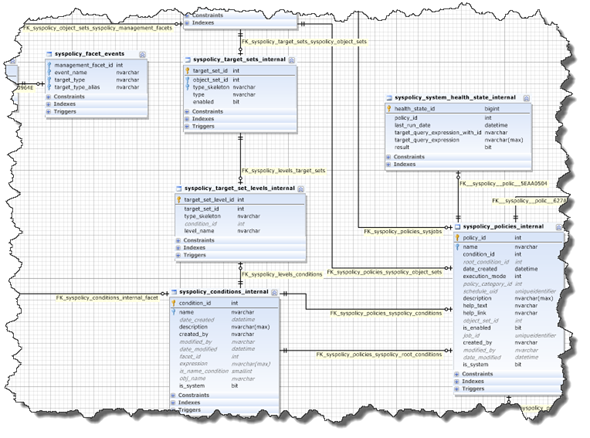
A few weeks in, I started using dbForge Studio for SQL Server to write test queries and stored procedures. To my surprise the tool has some really nice features. For starters, the code completion functionality is really useful. It helped me discover column names and relations as I typed my queries. Furthermore, it helped standardize my scripts by formatting statements as I typed them.
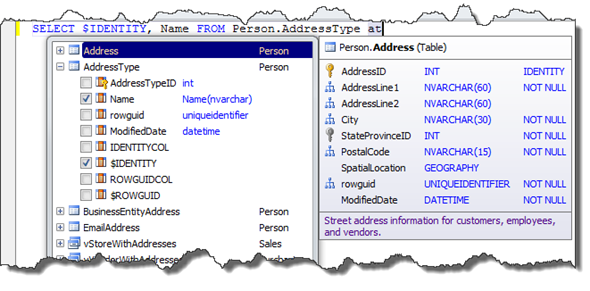
As you may already know, I’m a big fan of using the Microsoft SQL Server Data Tools. Teaming these tools together was a natural reflex that enabled me to work effectively with Azure SQL Database.
Reasons Why I Like dbForge Studio for SQL Server
- Has really good coding support like code completion and code formatting that help enforce coding standards (priceless when it comes to collaboration work)
- It’s easy to use and helps enforce best practices like creating indexes on Foreign Keys
- It’s able to create diagrams from Database hosted on Azure SQL Database
Reasons Why I Like Microsoft SQL Server Data Tools
- Has IntelliSense
- Statically validates SQL statements against targeted platforms like Azure SQL Database
- Make it possible to manage database versions by storing scripts in TFS
- Facilitates deployments
Wrapping things up
In a post about Azure SQL Database Application Life Cycle Management Made Easy! I wrote about how I use the Microsoft SQL Server Data Tools in order to allow teams to collaborate on database development.
Since then I started using dbForge Studio for SQL Server as a Dev & Test tool. Its tooling allows me to create Database Diagrams for Azure SQL Databases and it boosted my productivity by helping me write SQL statement faster. To me it felt like R# for SQL =)
Both are now on my Azure tool belt. Do you have any tools that help you develop more effectively on Azure?








dbForge… Great tool… thanks for the advice
LikeLike
is it possible to edit relations(for eg, one to many relation to one to one relation) in ER diagram using DBforge
LikeLike