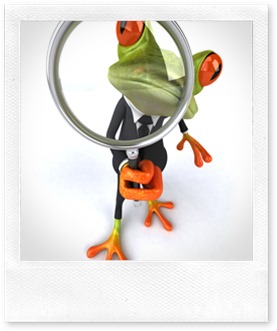The Challenge
As developers, we are up against odds that push us to make trade-offs in order to go into production on time. More often than not, it’s a race where security becomes an afterthought.
Securing Azure SQL Databases
Security mechanisms come in many flavors. It is a requirement that needs to be defined and implemented on day 1. These rituals (policies and practices), must become natural in your application life cycle management. Consider these as a starting point from which you can develop your own security practices.
- Do not use the default user for development, testing or for deployments
- Create a user specifically for deployments (can perform schema alterations)
- Create a user on a per application basis (cannot alter schema and has limited write access)
- Create a user for support investigations (this should be read-only)
- Create individual accounts for members of DevOps who will need to act upon the database. (these accounts should have limited write access)
- Reference data should be read-only (immutable versions) and should only be updated through deployments. This type of data can be stored in NoSQL data services to augment the overall scalability of your application.
- Enable Auditing for Azure SQL Database, this feature will give you deep insight in how the database is manipulated and about how it is used.
- Use SQL Database Projects to design, build, version and deploy
- Use schemas to segregate tenants, reference data, activity data and resouce (shared) data.
- Use schemas to keep track of ownership chaining
- Encrypt connection string passwords at rest
- Use strong passwords
- Set Trusted_Connection=False in the connection string. This forces server certificate validation
- Set Encrypt=True in the connection string to force the client to use SSL
- Ensure that you are covered against SQL Injection
- SQL Database Firewall rules should block everything except the consuming applications
- SQL Database Firewall rules should be set on both the Server and Database









 This is an age old war and this is my take on it.
This is an age old war and this is my take on it. Since
Since