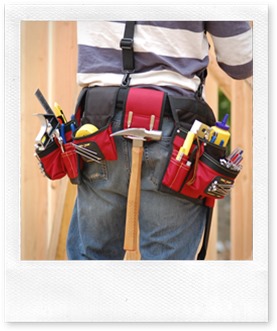 Do you miss Database Diagrams?
Do you miss Database Diagrams?
I find them to be indispensable when I join new projects, because they provide insight that makes my on-boarding much smoother.
As my databases are hosted on the Azure SQL Database Service, I am not able to create Database Diagrams using tools like Microsoft SQL Server Management Studio or Visual Studio 2013. Finding this to be a pain, I decided to look around for tools that were able to create Database Diagrams.
Of course my first reflex at that time, was to generate an EDMX using Entity Framework and Visual Studio. This was an ok solution for short glimpse of the database. The EDMX is great at helping me grasp the data model, but it hides a few important details.
Continue Reading…









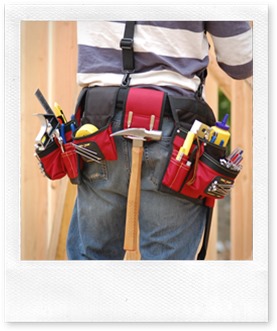 Do you miss Database Diagrams?
Do you miss Database Diagrams?


